Select an nWall device that matches the model of nWall you are using.
Tip: If you do not know the IP address, you can use a different method to contact the nWall from NWare. For more information, see Connecting to the nWall when you do not know the IP address.
When NWare contacts the nWall, the Link LED will be lit. If the nWall is transmitting or receiving audio, the Transmitting and Receiving LEDs will be lit.
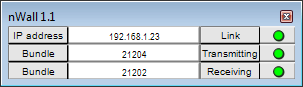
|
See also |