D series control panels require a separate wiring infrastructure that includes RS-485 data and low voltage power in a bus or daisy chain topology. For best performance and reliability, only Category 5 (CAT5) cable or better should be used for D Series networks. Cable runs exceeding 2000 feet are possible using CAT5 cable, proper conduit and terminations.
In some cases, especially when extremely long cable runs are present, it may be necessary to terminate the end of the data line (EOL). In adverse conditions, both ends of the data line may require EOL termination. If this is the case, you can terminate the far end of the network by enabling an additional EOL termination at the last panel in the chain using the DIP switch (see End of line (EOL) terminations).
The diagram below shows a typical set up using a NION and two D series panels. Power is supplied via the NION RS-485/422 port. A maximum of 31 D series units can be daisy chained to the NION in this type of configuration.
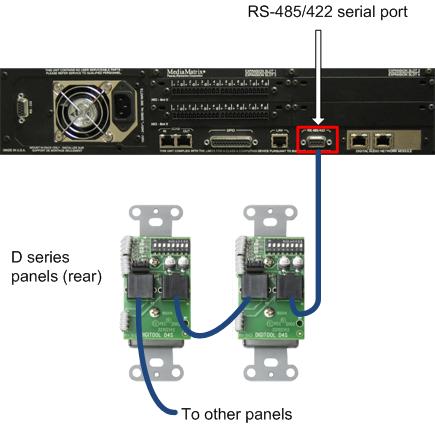
The diagram below shows a typical set up using a Digitool MX32 and two D series panels. Power is supplied via the Digitool RS-485 serial port. Without an external power source, a maximum of 15 D series units can be daisy chained to the Digitool in this type of configuration. With a power source available, the maximum increases to 31.
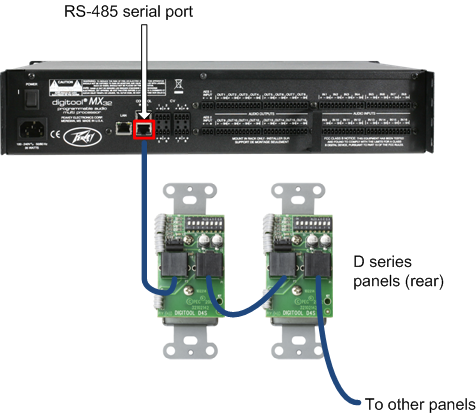
|
In this section |
See also Setting the device ID for a panel |