Typically, for an airport, subway, and many other facilities, a single BGM input that is played in every zone is all that is required. The example below shows how the two channels from a CD player can provide the background music input to the PageMatrix device. The music is played when there is no paging in a zone.
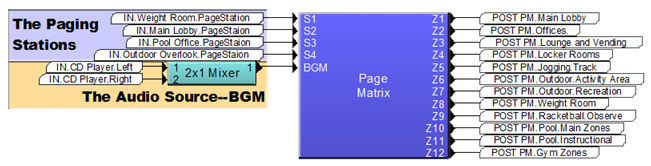
In other installations, however, a range of different BGM sources is required for the different paging zones. When the Use multiple BGM inputs option is selected on the device properties of the PageMatrix device, each paging zone will have a separate BGM wiring node.
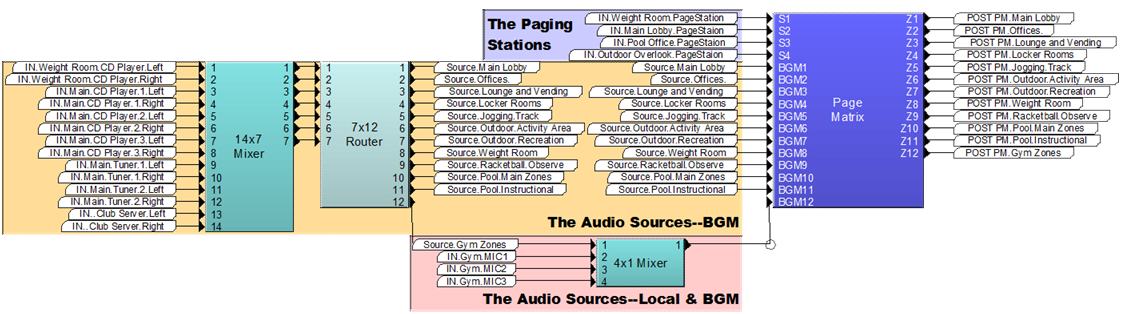
The BGM sources can be straightforward inputs, as shown by BGM1-BGM11 in the example above; they can also be created by combining multiple sources, as shown by BGM12. The gym has three microphone inputs in addition to the BGM input, mixed down into a single source input. This BGM source will now fade down or duck, allowing the page to be easily heard. The zone processing (EQ, compressor/limiting etc.) would normally be done after the PageMatrix device so the paging voice would also be processed to give the best results.
|
See also Understanding the control surface |