The buttons on the left of the control surface, under Paging Stations, represent the Push-to-talk (PTT) buttons on each station. The buttons under the zone numbers are the pre-assign buttons that assign a station to a paging zone. These are configured using the separate PageMatrix software.
The LEDs above the zone numbers indicate when a station is paging the zone. The numbers in white boxes at the bottom indicate which station number is paging the zone.
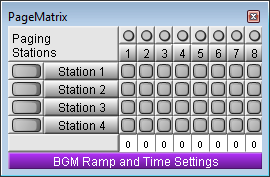
|
See also |