|
In this section |
See also |
The Room Combiner device is used to selectively combine multiple sound systems to make larger, single systems. It is particularly useful in hotel meeting rooms, conference rooms and ballrooms, where multiple individual rooms are often separated by movable walls. In many instances, these walls can be folded back, making a large room from two or more smaller rooms, to provide space for bigger events.
The Room Combiner allows you to specify the number of rooms and separating walls, then you can choose how to combine the rooms.
We recommend that you draw the layout of the rooms before setting up the device. You will need to specify the number of rooms and how they are separated by individual walls. In the simple examples below, there are four rooms shown in two different layouts.
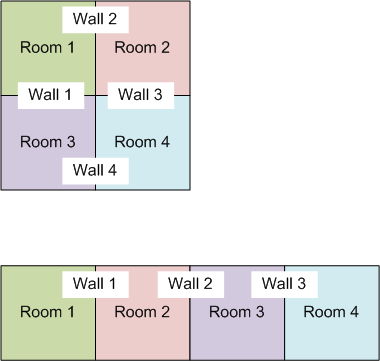
If you would like to be able to combine any room with any other room, you can use a calculation to work out the correct number of walls.
NoR = Number of Rooms
Walls = (NoR - 1)+(NoR - 2)+(NoR - 3)...(NoR - NoR)
If there are four rooms, for example:
Walls = 3+2+1+0
Walls = 6
And if there are seven rooms, for example:
Walls = 6+5+4+3+2+1+0
Walls = 21
This formula is particularly useful when you need to combine two spaces that are not physically next to each other.