Once you have added the Mobile Display device to your design, you can start to add controls to the individual pages, so end users can interact with them.
When you open the Mobile Display device, you will see that NWare has created a number of individual pages automatically.
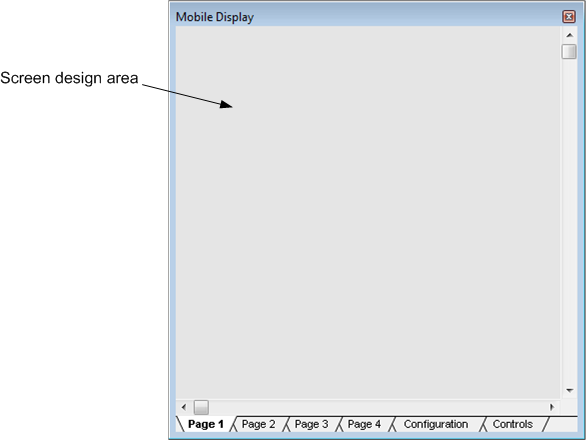
Each page labeled Page 1, Page 2, and so on, shows the area that will be visible on the iPhone screen – the screen design area – at the top. Any controls you place in the screen design area will be visible on the iPhone screen when the project is running.
Notes:
The Configuration tab is used to specify a name for this NWare device, so you can recognize it when you connect to it from the iPhone. You can also set up a security pin code that must be entered before the numbered pages can be viewed. On the Controls tab are controls you can add to the screen design area on each page.
|
See also |