The NioNode Properties dialog box is displayed.
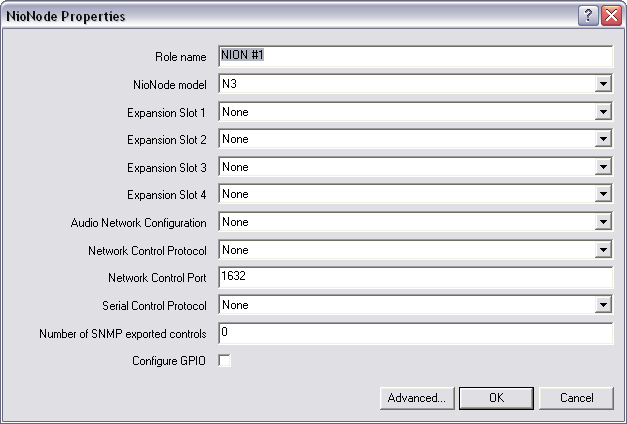
The Advanced properties dialog box is displayed.
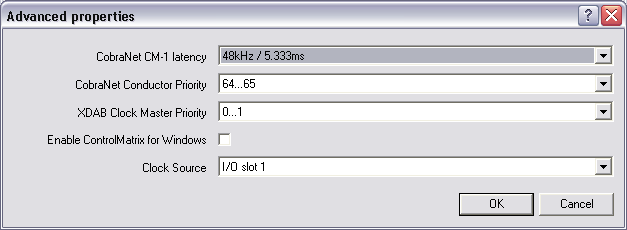
Tip: If you want a NION to be an XDAB master or a CobraNet Conductor, set the appropriate range to be higher than any other device in the cluster.
|
See also |