The XML personality file is a text file that can be opened in any text editor, such as Windows Notepad. This means it is possible for a user to locate the file and read the password. To protect against this happening, you can encrypt the password using hashing, and specify the encrypted version in the personality file, instead of the original version.
To hide the password using hashing
The Generate Hash dialog box is displayed.
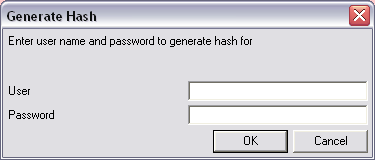
The Generated Hash dialog box is displayed.

<password value= ... /> line.<hash value="fc49b35aa6475f56ad85fcf3954c56b424e16573" />
|
See also |