Pandad can be configured to connect to other instances of Pandad on the network. The other instances, in turn, provide lists of MediaMatrix nodes on their local subnets. This allows the NWare user to view a complete list of all nodes on the network, even if they are located on different subnets and need to be contacted through routers, firewalls or using VPN bridges.
The diagram below shows a typical network topology where this feature would be used. Node lists from subnets B and C are provided to NWare on subnet A by the instances of Pandad.
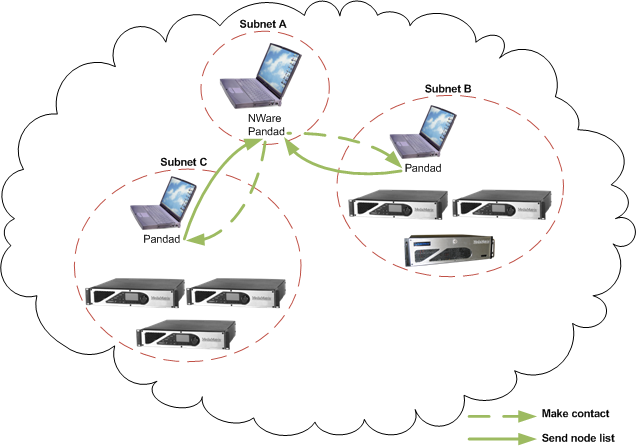
Each remote instance of Pandad that is contacted can, in turn, contact further instances on other subnets to retrieve details of nodes. This allows a chaining of the Pandad instances across the network, as shown below.
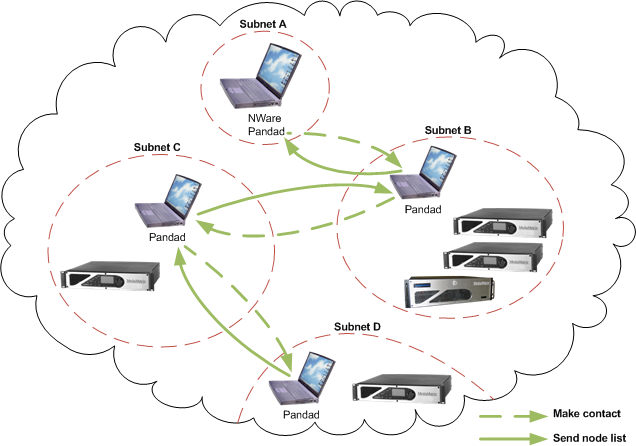
Notes:
Tip: As an alternative to configuring Pandad to contact other instances of Pandad on the network, you can use a MediaMatrix Subnet Bridge device in NWare. For more information, see MediaMatrix Subnet Bridge in the NWare Device Reference.
|
In this section |
See also |