Each NION has a built-in web server, which allows you to check the status, manage user accounts, update time and time zone settings, etc.
Note: We recommend that you restrict access to some features, including the Audio and Network pages, to prevent unauthorized users from changing settings. You can do this by changing the defaultuser account permissions from the User Management page of the web interface.
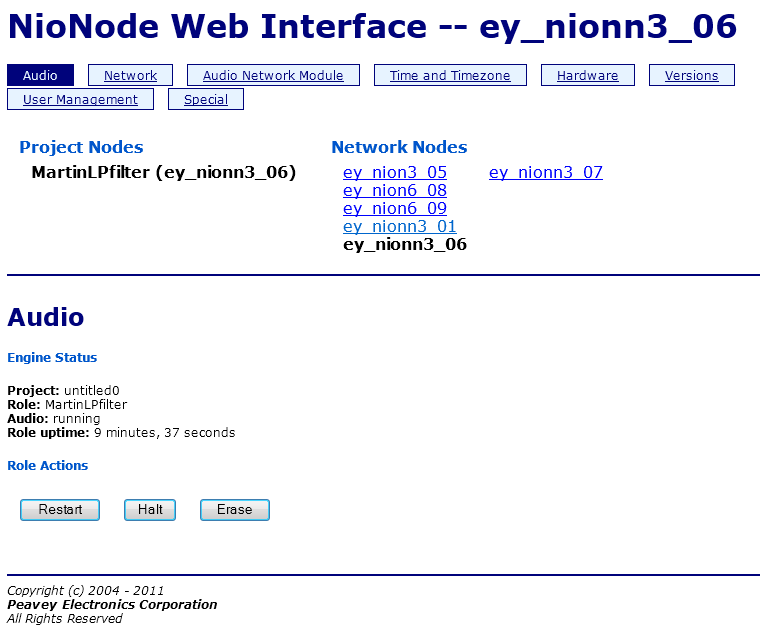
Tip: By clicking Special, and then Advanced from the screen shown above, you can view the screen that is currently shown on the NION front panel. The image can then be copied and pasted into your documentation and emails.
|
See also |