The default IP address of the VSC-101tn is 192.168.0.178.
Note: You must not assign the same IP address to your PC and the VSC-101tn.
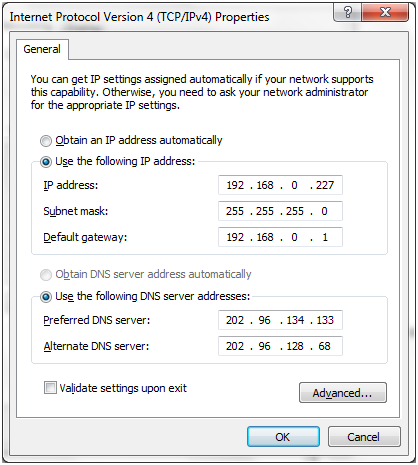
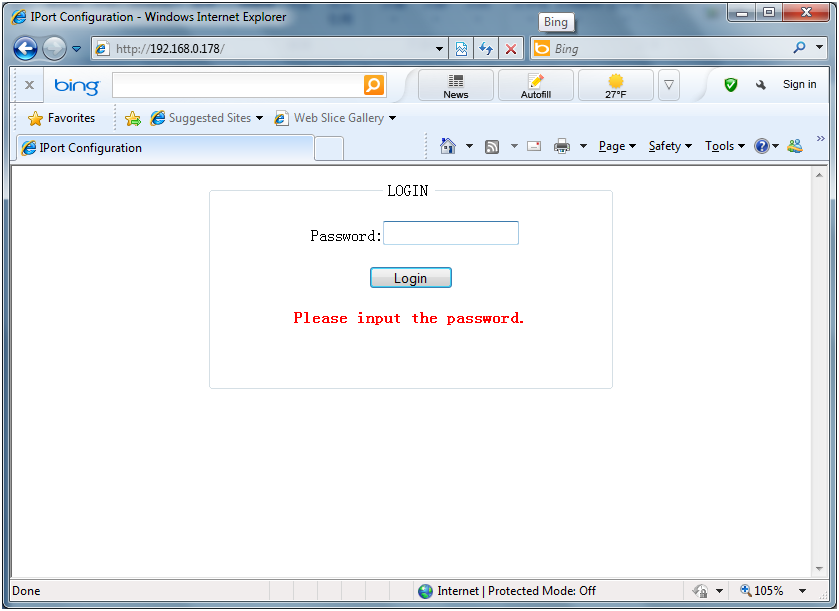
The IPort Configuration Web Server page will be displayed. This allows you to set the IP address, password, and so on.
Note: Do not change the serial configuration options from the default, otherwise you may not be able to access the VSC-101tn via a serial connection.
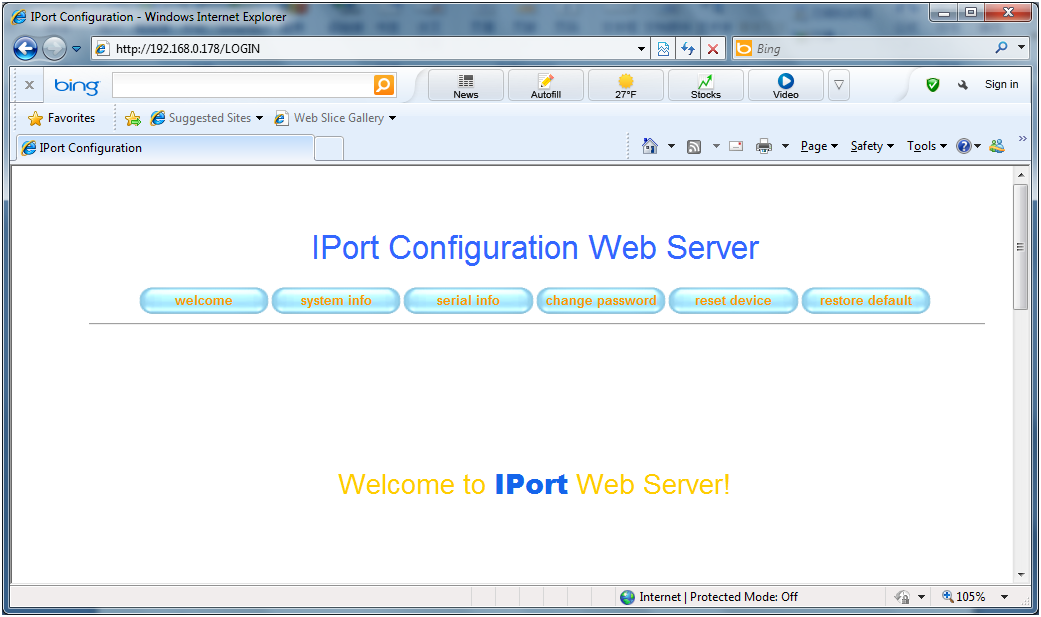
|
See also |