The fourth icon from the left of the OSD menu ![]() is used to browse the contents of a USB flash disk inserted into the USB port at the front of the VSC-51. You can play MP3 files and view JPG files.
is used to browse the contents of a USB flash disk inserted into the USB port at the front of the VSC-51. You can play MP3 files and view JPG files.
When displaying JPG images, you can set the presentation order (random, sequence or manual), and the presentation speed (fast, medium or slow).

When you select USB, the screen below will be displayed. You can browse the available folders and select files from the USB flash disk.
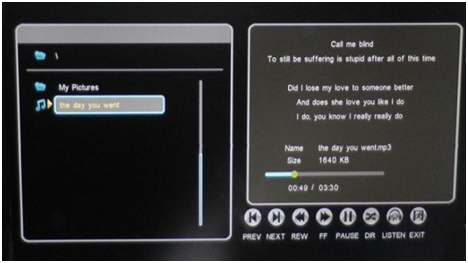
Use the arrow buttons to navigate, and the ENTER button to confirm a selection. Use the MENU button to return to the previous page.
When using the remote control, press OK to confirm a selection. Use the RETURN button to return to the previous page.
Note: A screen resolution of 1024x768 is not supported by the USB interface.
|
See also Specifying the picture parameters |