
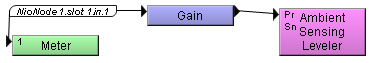
If it is available, the intended program material should be used to configure this device. However, if it is not yet available, you can use a Pink Noise Generator to approximate the effect.
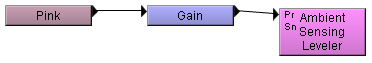
The signal is examined for silence (gaps) that indicate when it is safe to measure the ambient noise sense signal.
The processing chains will be different for different operating conditions, but could be set to have different equalization settings depending on the amount of ambient noise.
Tip: You can change the number of program inputs in the device properties.
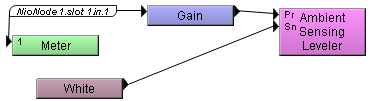
When the program material input detects a gap in the program, the device measures the signal level at this input and applies gain based on this level.
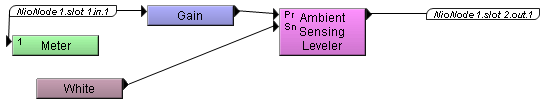
|
See also |