The Define Plugin dialog box is displayed.
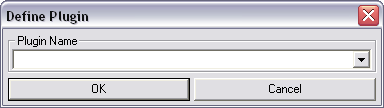
If you want to store the plugin in a subfolder below the top level Plugins folder in the device tree, use the following format for the plugin name:
<subfolder name>/.../<plugin name>
The plugin will be added to the device tree under the Plugins folder. If you have specified one or more subfolders as part of the name, the plugin will be located at the bottom of the subfolder tree.
Note: Plugins you have created will be available in the device tree the next time you open a new instance of NWare. However, if you already have other instances of NWare open when you define a plugin, the new plugin will not be shown in those instances until you restart them.
|
See also Adding devices from a plugin to your design Renaming or relocating a plugin |