If you load a role onto a NION and find that the unit has locked up, or keeps rebooting spuriously, it may not be possible to erase the role via the front panel or the web interface using the normal methods.
The NION includes a service menu, accessible at boot time, which will allow you to boot the unit, but not load the role. It can then be erased.
Caution: It is very important that you follow the instructions in this section carefully. Do not experiment with other options in the service menu. You could make the NION inoperable.
To stop the role from loading automatically at boot time
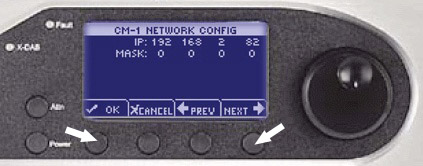
This menu will be displayed.
OPTIONS:
> WHEEL TO EDIT
> ATTN TO BOOT
UPDATE MEDIA
The NION will boot. You will then be able to erase the role without running it.
The NION will start in NORMAL boot mode.
|
See also Cannot access NION using IP address or IP address is unknown |