You can use an XML file, called a personality file, to control the availability of certain UI features in Kiosk, and also for automatically logging on to Kiosk when it is started. The personality file is specified as part of the shortcut for Kiosk.
Note: Before using a personality file, you must create a shortcut to run NWare Kiosk. The shortcut created automatically during installation cannot be used. For more information, see Creating a new shortcut for NWare Kiosk.
To create the personality file
<kiosk> block to the file and specify tags within the block to control different Kiosk UI features.Here is an example showing all the tags you can use. You can base your file on this example and then customize it using information in the later sections.
<kiosk>
<name value="kiosk_test" />
<username value="user1" />
<hash value="" /> <!-- can use prehashed password if you don't want to store the password in plain text in this file -->
<password value="mypass" />
<hide_root_tab value="true" /> <!-- defaults to false -->
<hide_cursors value="true" /> <!-- defaults to false -->
</kiosk>
To specify the personality file to use with Kiosk
The Shortcut to NWare.exe Properties dialog box is displayed.
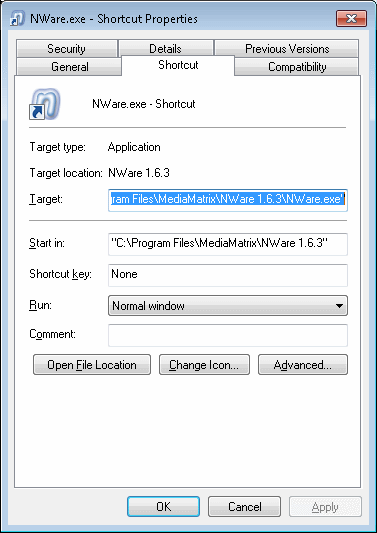
If you are running the full version of NWare, the entry will look like this:
"C:\Program Files\MediaMatrix\NWare 1.6.3\NWare.exe" /personality=nware_kiosk my_personality_file.xml
If you are running the special Kiosk only version of NWare, the entry will look like this:
"C:\Program Files\MediaMatrix\NWare 1.6.3\NWare.exe" my_personality_file.xml
|
In this section Specifying the basic project settings |
See also |