A Project Link Server device is placed in the project that will be linked to the client project. There can be several client projects for each server project.
It is assumed that your server project already contains the devices that you would like to link to devices in client projects.
To add a Project Link Server device
The Project Link Server Properties dialog box is displayed.
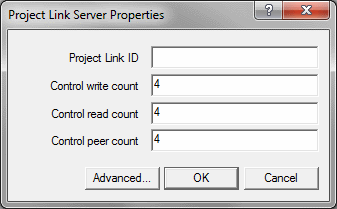
If you want the user to be able to specify the identifier when the project is deployed or emulated, leave the box empty.
These controls must be slave wired to the read wiring nodes on right of the device block. The valid range is 0 to 200.
These controls must be master wired to the read wiring nodes on the left of the device block. The valid range is 0 to 200.
These controls must be master wired to the peer wiring nodes on the left of the device block. The valid range is 0 to 200.
The Advanced properties dialog box is displayed.
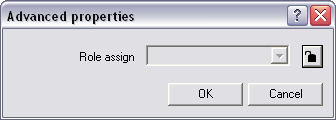
|
See also Wiring controls to the Project Link Server device |