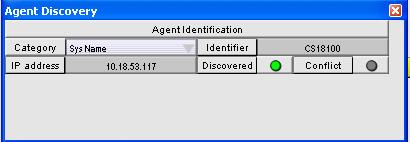Connecting to the nWall when you do not know the IP address
If you do not know the IP address of the nWall, you can use the Agent Discovery device in NWare to discover the nWall on the CobraNet network, and retrieve its IP address.
A range of different identifiers can be used to locate the nWall. These are specified on the control surface of the Agent Discovery device, in order to start the discovery process.
- MAC address
- Sys Object ID
- Sys Name
- Sys Contact
- Sys Location.
This method utilizes the BOOTP and SNMP features of the nControl or nTouch 180. It is especially helpful and suited for larger installations, as it uses switch port discovery.
Note: Even though the discovery process will find the IP address of the nWall, you will still need to specify an IP address range that includes the IP address of the nWall.
To contact the nWall when you do not know the IP address
- In the device tree, expand the Hardware folder.
- Drag an nControl or nTouch 180 device over to the design page.
- In the device tree, expand the Plugins / Peavey / Hardware / nWall folder.
- Drag an nWall device over to the design page.
- Open the device properties on the nControl / nTouch 180.
- Select the CobraNet BOOTP check box.
- Select the SNMP Discovery check box.
- Click OK.
- On the Configure BOOTP Server dialog box, specify an IP address range for the nWall nodes on the CobraNet network.
- Click OK.
- On the Configure Discovery Server dialog box, specify the IP address range to use with BOOTP, and select the Switch port support check box.
- In the Update period (mins) box, type a value for the interval between scans for devices on the network.
- Click OK.
- In the device tree, expand the nControl Devices / SNMP Components folder, and then drag an Agent Discovery device over to the design page.
- Select Wire mode
 , then wire the first output wiring node on the Agent Discovery block to the input wiring node on the nWall block.
, then wire the first output wiring node on the Agent Discovery block to the input wiring node on the nWall block. - Deploy the project and specify an identifier for the nWall using the Agent Discovery device.
Tip: You can use the Sys Name setting, for example, which is CS18100, by default.
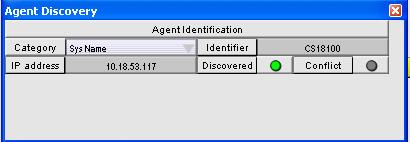
When the nWall has been discovered, its IP address will be displayed in the IP address box on the Agent Discovery device, and on the nWall device. When NWare contacts the nWall using the IP address, the Link LED on the nWall device will be lit.